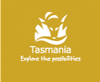Advanced Search
Advanced Search
SEARCH ENGINE TIPS
The default search works in the following way, a search for OHS trauma will retrieve items with:
1) OHS and Trauma - documents with both these terms will appear at the top of the results list
2) OHS
3) Trauma
Advanced Search Tips:
| "" Exact Phrase Use quotation marks to search for an exact phrase e.g. "phone list" |
* Wildcard The * character can be used in the place of any number of characters e.g. contract* will retrieve contracts, contractor, contractual, etc. |
|
+AND Or use AND |
? Wildcard The ? character can be used in place of one character e.g. standardi?ed will retrieve standardised and standardized |
|
- NOT |
| Search powered by | ||||
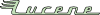
|
and |

|
and |

|